Preserving SEO
when Deleting Pages
Registration is closed.
| Date: | |
| Time: | 12:00 – 12:30 EST |
| Location: | Zoom (MUST pre-register to receive link) |
| Cost: | FREE |
| Who: | All are welcome. IMPORTANT info for virtual assistants, bloggers, copywriters, and content providers. |

Hi, I’m Karen Callahan. During the 25 years I have been designing and developing websites, I’ve had the opportunity to work on hundreds of (maybe even over a thousand) websites.
In recent years, I have been splitting my primary work between website development and search engine optimization (SEO). I’ve brought success to many clients. Working for and with them for years, I’ve gained a deep understanding of how things work in the SEO world. I’ve learned that SEO is not only about math, statistics, and the algorithm.
SEO is about words. And words are in everyone’s control. And that is why I offer these lunch-n-learn sessions.
This month’s SEO-Related Lunch-n-Learn
This month’s lunch-n-learn answers the question, “How do I preserve my SEO value when deleting pages from my website?”
Improperly deleted pages create a snowball effect in degrading your SEO. There is not really a right way or wrong way to delete web pages – BUT – there is a way to delete web pages that will have the least impact on your website’s existing and future SEO value.
Oh, you didn’t know that deleting web pages can cause an interruption or spoil in your SEO value? Yes, it can. When pages are deleted and nothing else is done to guide the search engines, that causes problems. Just like bananas develop brown spoil marks, so can your SEO value.
There is a way to avoid damaging your SEO value when you delete web pages. That is the focus of this lunch-n-learn.
If you delete past events, last quarter’s’ webinars, former employees’ pages, last year’s About Us page, OR
delete/reassign categories and tags from existing posts, you want to attend!
Registration is closed.
We will cover:
- What the search engines think when a page is deleted and there are no further instructions for them
- How “404 Page not Found ” errors get generated
- The behavior GoogleBot takes when it runs into 404 Pages
- How your SEO does not improve when there are 404 errors
- How to post instructions for the Google Bot when you delete a page
- Why a page appears to the search engines as having been deleted when it still exists
This webinar is for non-techs. However, the remedies for this topic include some light technical tasks.
Non-techs can choose to complete the tasks themselves or request that their web person do it for them.
At a minimum you will know what to request and the lingo to use.
FYI: The registration confirmation email will come from no-reply@zoom.us. Please whitelist this email address.
Here’s an example of what to look for.
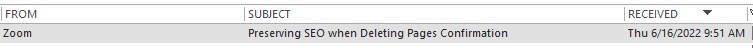
Registration is closed for this webinar. Use the form below to be informed of the upcoming free webinars and premium online courses.